
What is FS Poster GPL?
FS Poster Plugin Download v6.0.2 – GPL WordPress premium Plugins-FS Poster Plugin Download free v6.0.2 available. WordPress Social Auto Poster & Post Scheduler。FS Poster is a WordPress plugin that allows you to auto-publish posts (pages/media/products and etc ) to many social networks at the same time. With FS Poster you will also be able to schedule posts, re-posts previously created posts, view reports, full logs, track link visits and etc.
WordPress auto-poster/reposter plugin which supports Facebook, Instagram, Twitter, Pinterest, Linkedin, Google my Business, Telegram, Medium, Reddit, Tumblr, VK, OK.ru, Plurk, WordPress-based blogs.
FS Poster gives you a great opportunity to auto-publish WordPress posts on the most popular social networks automatically. By making use of FS Poster you will also be able to schedule posts, re-publish previously created posts, and so on.
Plugins FS Poster offers you a great opportunity to automatically publish WordPress posts on the most popular social networks.
Using FS Poster, you will also be able to schedule posts, republish previously created posts, etc.
- Facebook (account, my page, like page, group)
- Twitter (account)
- Instagram (account)
- Linkedin (account, company)
- Pinterest (account)
- Reddit (account)
- Tumblr (account)
- VK.com (accounts, pages, groups, events)
Auto-post New Blog Posts:
- Auto-post is a way to post your content to your social media accounts automatically.
- Creating a new post is not a big thing. However, sharing the new post to all your social network accounts is time-consuming and boring.
- Most businesses have hundreds of accounts, pages, groups, etc. to be engaged with their readers and customers.
- That is the reason we need automation, which will allow us to share our posts on those accounts without paying monthly fees and spending any of our valuable time.
- Sharing your posts using FS Poster is extremely simple.
- After installing and configuring the plugin on your website and adding your accounts to the plugin, you just need to publish your WordPress post.
Feature FS Poster – WordPress Auto Poster & Scheduler
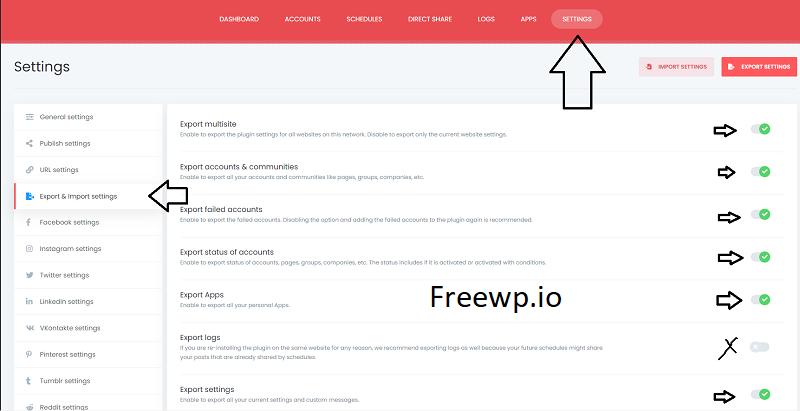
Step 2:
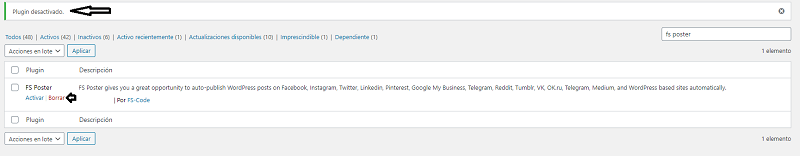
- Deactivate the plugin and then delete it.
- A message will appear that they want to delete the add-on and all its data and set yes.
Step 3: Upload new plugin version and activate it.
Step 4: Back to step 1 but this time we import and upload the file we exported in step 1 and every function works properly.
FS Poster Changelog – WordPress auto poster & scheduler Nulled Free
v 6.5.8 – 22 April 24
+ Fixed the issue of sharing posts to Threads accounts;
+ Made minor improvements and fixed some small bugs.
FS Poster Demo
⭐See also: synthesis WordPress Plugin Free premium, daily update
Free Download FS Poster v6.5.8 GPL– WordPress Auto Poster & Scheduler
Fixed disabled compatibility for latest versions of WordPress
SQL query when overwriting installed FS Poster from freeforwptheme blog (If this is your first time installing the plugin, you don’t need to do this):
Code:ALTER TABLE wp_fs_apps ADD version varchar(50) COLLATE utf8mb4_unicode_ci DEFAULT NULL;
Note: If your prefix is not wp_, replace it with your prefix.
Or you can completely remove the old version from the WordPress plugin dashboard and install it normally
### Troubleshooting Guide “We detect that you installed our plugin as an unofficial method! Please download our plugin from the official site. You have to do that for your site security. Please use only the official version of the plugin! All of other unofficial versions are a potential danger for your site!
www[.]fs-poster[.]com”