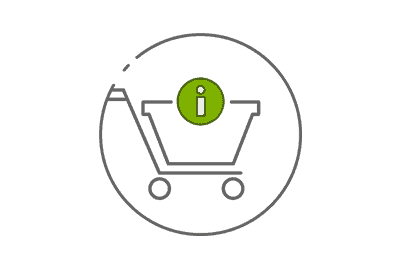
what is MainWP WooCommerce Status Extension?
If you are managing more than one WooCommerce store, this is the Extension for you! It provides quick insights into the status of all your stores from one central location.
MainWP WooCommerce Status Dashboard
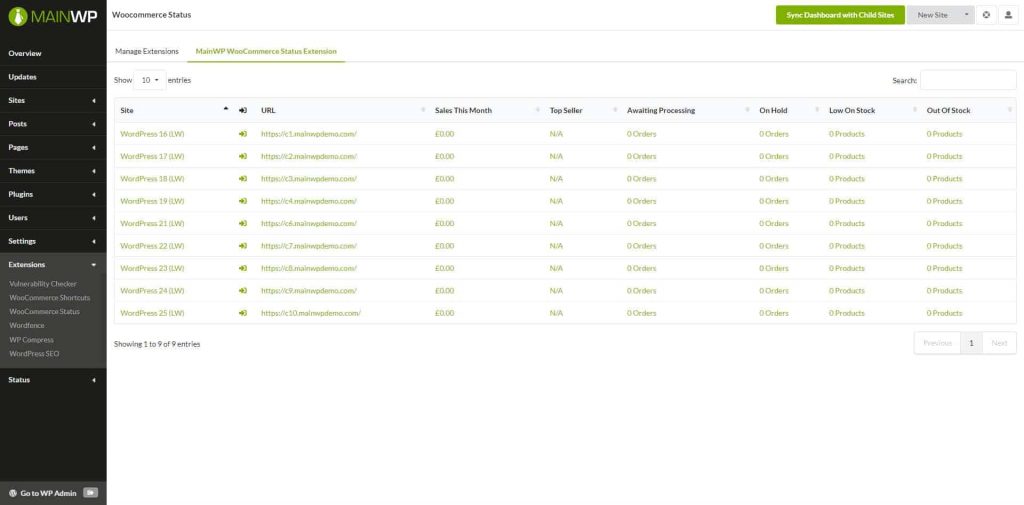
If you are managing more than one WooCommerce store, this is the Extension for you! It provides quick insights into the status of all your stores from one central location.
This Extension allows you to see quickly:
- Sales for the current month
- Top Selling product for the current month
You can also see if your store has:
- Orders Awaiting Processing
- Orders On Hold
- Products that are Low on Stock
- Products that are Out of Stock
The Quick link is built into each section and brings you directly to the correct page in your store without having to log in.
Just imagine how much time you will save by monitoring ALL your stores from one place and accessing the correct pages on child sites with a button click.
MainWP WooCommerce Status Widgets
A great addition to this useful tool is the WooCommerce Status widgets added to your MainWP Dashboards, Main, and Individual site dashboards.
Excellent, WooCommerce looking design will provide you a familiar environment. Place your widget anywhere you want in your Dashboard, and you will never miss any activity in your WooCommerce stores.
Individual Site Dashboard Widget
After accessing the individual site dashboard, the widget will display statistics for the WooCommerce Store on the Child site. It will show you the Sales amount for the current month, Top Seller, Products awaiting for processing, Products on hold, Products low on stock, and out of stock.
Main Widget
The main widget shows the summary of all your stores in your network. Use it to easily spot the top-selling product in all your stores and overall income.
Monitor Your Stores from One Place
The MainWP WooCommerce Status extension enables you to monitor your stores from one centralized location.
Quick Access to your WooCommerce Stores
Provided links will bring you to the right page on your child site without logging in. Just click it and start managing your products.
Easy To Use
All of the great features that come with this Extension are intuitive and easy to use.
MainWP WooCommerce Status Extension Changelog
= 4.0.8 – 6-21-2022 =
- Added: WP Nonce verification to the Go to WP Admin request for additional security
= v4.0.6 – 6-8-2021 =
* Fixed: An issue with the extension activation
>>> = v4.0.5 – 3-18-2021 =
* Fixed: Multiple PHP Warnings
>>> = v4.0.4 – 2-9-2021 =
* Fixed: An issue with displaying Top Seller product in Global Overview page
* Updated: Extension widget layout
* Removed: Unused code
>>> = v4.0.3 – 10-16-2020 =
* Fixed: An issue with displaying Top Seller product
>>> = v4.0.2.1 – 9-10-2020 =
* Updated: MainWP Dashboard 4.1 compatiblity
>>> = v4.0.2 – 8-27-2020 =
* Fixed: An issue with displaying Top Seller product
* Added: ‘mainwp_woocommerce_orders_table_features’ filter
* Updated: Multiple cosmetic updates
>>> = v4.0.1 – 9-20-2019 =
Fixed: multiple cosmetic issues
Added: option to hide the extension widget on the Overview page
Added: saveState property to the sites list
Added: colReorder property to the sites list
Added: horizontal scroll to the sites list
>>>= v4.0 – 8-28-2019 =
Updated: extension UI/UX redesign
Updated: support for the MainWP 4.0
⭐See also: summary of all MainWP wordpress manager plugins
Download MainWP WooCommerce Status Extension v4.0.8Nulled
Note:Freeforwptheme.com do our best to share Free(GPL and nulled)WordPress Themes,Plugins and other PHP Scripts.We always try our best to serch the best Pro Version WP Themes/plugins/scripts so that you could always Download files and could remain update with more latest updates. All files are collected from the internet, if you find that the file cannot be downloaded, please Contact us by our telegram and we will fix the links within 48 hours.If you encounter some files that cannot be installed, Perhaps you need to unzip the plugin before installing it.